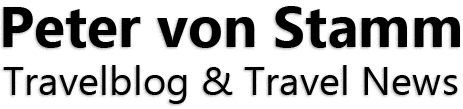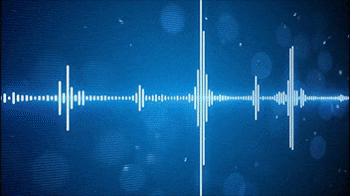Canva released the Photo Editor as a stand-alone
You probably already know Canva, the awesome graphic design web tool, that makes it so easy for you as a “non graphic designer” to make your own professional graphics ready to print, to publish on the web or to use for social media.
Canva realeased the Photo Editor as a stand-alone
Now the Canva people released a stand-alone photo editor that makes it perfect for you to give your photos different looks of feel and touch. All you need is an internet connection. You don’t have to sign up or log in (as in the main Canva). Just upload, edit, download. To edit your image, just click one of the 15 ready-to-use filters (presets). You can also adjust (brightness, contrast, saturation), crop, rezise, rotate and flip your photos.
Here is a GIF that includes some results using the different filters at an image I made for my blog about The Hotel Zoo in Berlin:
The photo editor is already part of the main Canva, but if you don’t need the graphic design program and just want a quick and easy edit of your photos “on the go”, the Canva Photo editor is perfect. Give it a try! [click for Canva Photo Editor]